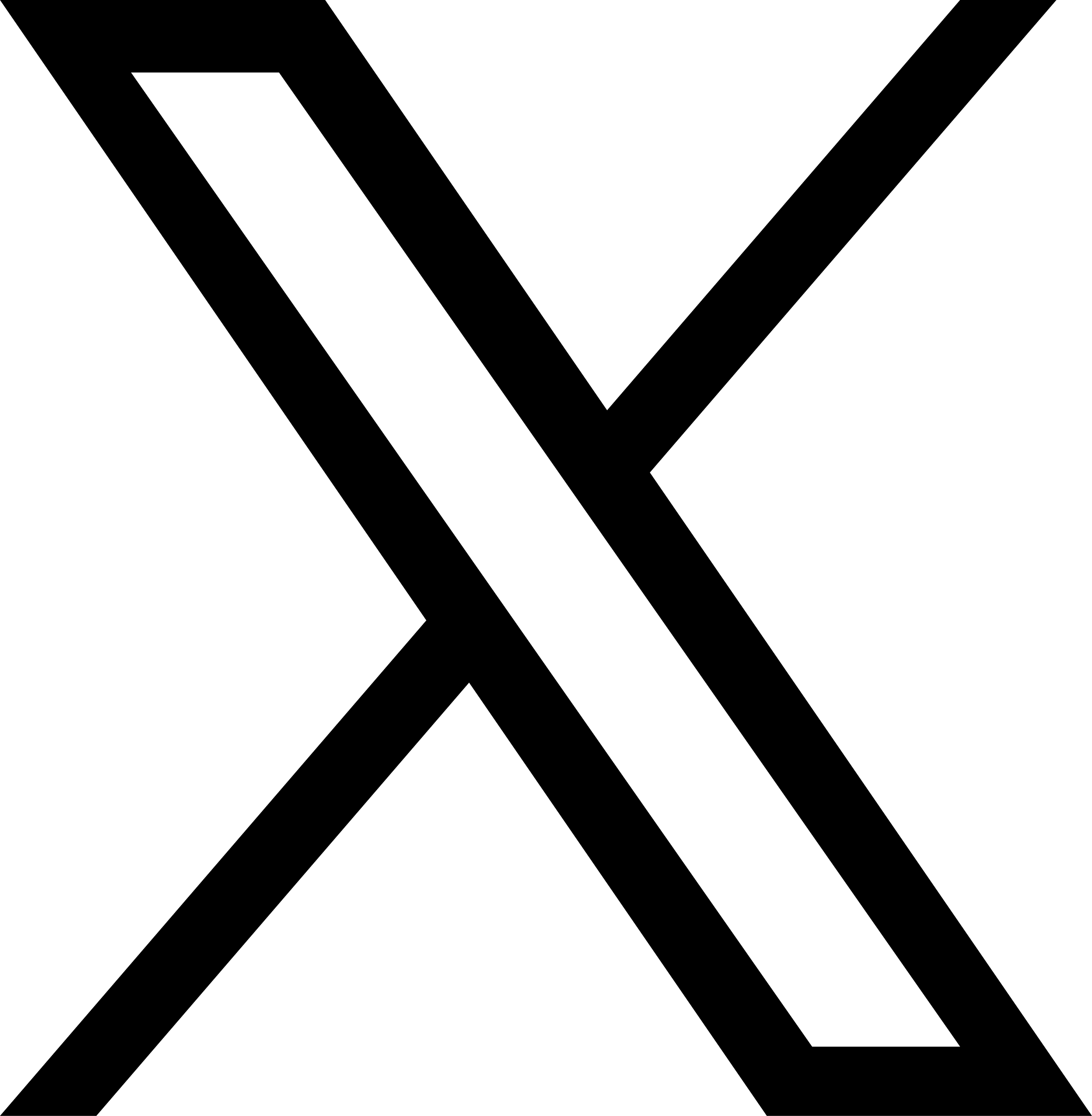- Nómina
- Artículo
- Lectura de 6 minutos
- Last Updated: 11/11/2025
What You Need to Know About Sending W-2s Electronically Under New IRS Regulations

Table of Contents
Every January, employers must prepare W-2 forms that document their employees' wages and tax withholdings for the previous year. Delivering the W-2 online streamlines this process, eliminates hours of work, and gives employees a more convenient way to access their forms.
What Is a W-2?
A W-2 form is a wage and tax statement that reports an employee's wages, the amount of taxes withheld, and payment information for other wage-related items such as benefits, charitable giving, and sick leave. Employees rely on this form to complete their federal and state tax returns accurately. Employers are required to provide W-2 forms for all employees by January 31st for the previous tax year, and they must also send a copy to the Social Security Administration (SSA) and to their state and local tax offices.
Can W-2s Be Sent Electronically?
Yes, W-2s can be submitted electronically, and in many cases, you may be required to do so. Electronic processing may ensure faster acknowledgment of receipt, reduced errors through built-in validation, and improved record-keeping capabilities.
The IRS encourages all business owners to file W-2s electronically, although employers filing fewer than 10 returns may opt for paper filing. You can also send W-2s to your employees electronically using a secure portal or encrypted software, as long as you have the employee's consent. Employers may not send W-2s by email.
What You Need To Know About IRS Regulations in 2025
Federal law mandates that employers issue W-2 forms to any employee who received $600 or more in compensation during the tax year, including non-cash payments. This requirement differs from 1099 forms, which are reserved for independent contractors.
To increase efficiency, the IRS encourages employers to file W-2s electronically. If you submit 10 or more information returns in a calendar year — including Forms W-2, W-3, 1099 series, and other information documents — you are required to file online unless you receive a hardship waiver from the IRS. Those filing fewer than 10 returns have the option of filing either electronic or paper forms.
Employers subject to electronic filing for 1099s must use the IRS Filing Information Returns Electronically (FIRE) system or approved third-party software that meets IRS specifications. All online submissions should include accurate employer identification numbers and proper formatting according to IRS Publication 1220.
Required Information To File W-2s Online
To file a W-2 online, you will need the following information:
- Employer Details: Federal Employer Identification Number (EIN), business name, complete address, and contact information.
- Employee Details: Full legal name, Social Security number, current address, and employment status.
- Wage and Tip Information: Total wages paid, allocated tips, reported tip income, and any other compensation, including non-cash benefits.
- Federal Tax Withholdings: Federal income tax withheld, Social Security wages and tax withheld, Medicare wages and tax withheld, and any additional Medicare tax on high earners.
- State and Local Tax Information: State wages and withholdings, state identification numbers, local wages and tax withheld, and locality names where applicable.
- Benefit and Deduction Details: Health insurance premiums, retirement plan contributions, dependent care assistance, and other pre-tax or post-tax deductions.
- Special Reporting Items: Stock option exercises, third-party sick pay, union dues, and any other compensation requiring specific reporting codes.
Verify all information for accuracy before electronic submission, as errors can result in processing delays and potential penalties.
Essential Rules for Online W-2s
Before sending online W-2s to your employees, be sure you understand all of the requirements. Employee consent, required notifications, and key deadlines all have implications for compliance with federal laws and IRS guidelines.
Employee Consent
The IRS requires employers to obtain employee consent electronically before sending them a W-2 online. Consent must demonstrate that the employee can access the W-2 in the expected electronic format. This includes notifying a worker if you make any changes to the hardware or software that facilitates delivering the electronic W-2. In the event of any changes in the delivery method, a new consent must be obtained.
Employees also have the right to withdraw their consent and request a paper copy instead.
Required Notifications for Employees
In addition to acquiring consent from an employee, employers must also provide clear, conspicuous disclosures about relevant guidelines and requirements. Disclosures may be delivered in person, electronically, or by mail.
Required disclosures include:
- Notification that consent for an online W-2 is required and that if not provided, the employee will receive a paper version.
- The scope and duration of the consent period.
- Acceptable procedures for receiving a paper W-2; explanation about whether the request for a paper statement is treated as a withdrawal of consent to receive the W-2 online.
- Acceptable procedures to withdraw electronic W-2 form consent along with the effective date and manner that the withdrawal is confirmed.
- Notification that the withdrawn consent doesn't apply to previously issued W-2 forms.
- Any conditions that remove employer responsibility to furnish a W-2 online, such as termination of employment.
- Any procedures for updating employee contact information so you can provide W-2 forms online.
- Any changes to business contact information.
- Hardware and software requirements needed to receive the W-2 online and clear instructions on how to access and retrieve it.
Key Deadlines To File W-2s Online
Since employees rely on their W-2 forms to file their taxes with the IRS, you will need to furnish the forms in plenty of time for them to meet tax deadlines.
As mandated by the SSA, employers must make electronic W-2 forms accessible to employees online by January 31st. They must also file each employee's W-2 with the SSA by January 31st. If the deadline falls on a weekend or legal holiday, the filing date is extended to the next business day.
If you post the W-2 online on a website portal, you must do so in time for the employee to access it on or before the January 31st due date, and it must remain available through October 15th of that same year.
If you withhold state or local taxes from your employees' wages, you will also need to file employee W-2 forms online with the respective taxation agencies.
Penalties for Late W-2 Filing
Late penalties for W-2 forms vary based on how far past the deadline you file. The penalty structure is designed to encourage timely filing while providing some leniency for minor delays.
Penalties range from $60 to $340 per form, depending on the length of the delay and the size of your business. Here are the penalty breakdowns for 2025:
| Filing Timeline | Penalty Per Form | Maximum Annual Penalty |
|---|---|---|
| Within 30 days of the deadline | $60 | $683,000/$239,000 for small businesses |
| More than 30 days late, but before August 1st | $130 | $2,049,000/$683,000 for small businesses |
| After August 1st or not filed at all | $340 | $4,098,500/$1,366,000 for small businesses |
Small business designation applies to businesses with average annual gross receipts of $5 million or less over the three-year period ending with the prior tax year.
What Are the Benefits of Using Online W-2s
While workers can choose whether to receive their W-2 online or on paper, both employers and employees benefit from going paperless. For employers, filing W-2s online reduces the time and money needed for managing paper forms, reducing costs for paper, envelopes, printing, postage, and manual labor and minimizing the potential for human error.
Paperless W-2 forms also deliver several distinct advantages for employees, including:
- Earlier Access: If an employer sends paper W-2s through the mail on the January 31st deadline, employees won't receive them until February. Sending the W-2 electronically allows employees to access their forms online immediately.
- Remote Access: Employees can access and print their form even if they are away from home.
- Convenience: With a self-service portal, employees have access to current and prior employer W-2 forms. If they need salary information from their W-2 for other purposes, such as applying for loans or student aid, they can easily find that information.
- Protection Against Fraud and Identity Theft: W-2 forms include sensitive personal information (e.g., addresses and social security numbers), posing a risk for theft if mailed. Sending W-2s electronically reduces this risk.
- Efficiency: Many tax preparation software programs make it easy to download compensation and tax withholding information from the online W-2, saving time and reducing data entry errors.
Online W-2s Through Third Parties
If you work with a third-party vendor like Paychex, your employees can access their W-2s through the vendor's online portal. This option is convenient and ensures that you stay compliant with IRS regulations for electronic W-2 forms. For example:
- Compliance with the 10-employee threshold for required electronic filing requirement
- Regulations for filing 1099-series, 1095-series, and 8027 forms
- Regulations impacting filers of partnership returns, corporate income tax returns, registration and disclosure statements, notifications, and more
Switch to Online W-2s
Managing, mailing, and filing W-2 forms doesn't have to be a burdensome, paper-laden practice. Making the switch to online forms can save you time, money, and administrative headaches while serving your employees more effectively.
Common Questions About W-2 Forms
-
When Do Employers Send Out W-2s?
When Do Employers Send Out W-2s?
The IRS requires employers to send W-2s by January 31st each year for the previous tax year.
-
When Are W-2s Available Online?
When Are W-2s Available Online?
Online W-2s are available as soon as they are posted by the employer. The latest day to distribute the forms to employees is January 31st, although many employers make them available earlier.
-
When Can a W-2 Be Emailed?
When Can a W-2 Be Emailed?
Due to the potential for identity theft, the W-2 form may not be sent by email as an attachment. However, an employer may email a link to access the form through a secure online portal if the employee has provided consent.
-
What Is the Difference Between a W-2 Form and W-4 Form?
What Is the Difference Between a W-2 Form and W-4 Form?
A W-2 reports actual earnings and taxes withheld for the year and is used for filing tax returns. A W-4 is filled out when starting a new job. It tells your employer how much tax to withhold from your paychecks.
-
What Is the Difference Between a W-2 Form and 1099 Form?
What Is the Difference Between a W-2 Form and 1099 Form?
A W-2 is for employees and reports wages plus taxes already withheld by the employer. A 1099 is for independent contractors and reports payments made without any tax withholding. W-2 recipients typically have taxes automatically deducted from paychecks, whereas 1099 recipients are responsible for paying their own taxes.
Simplify Your W-2 and Payroll Tax Needs With Paychex
With Paychex, you can be confident that your electronic W-2s and other payroll tax needs are in good hands.
Tags