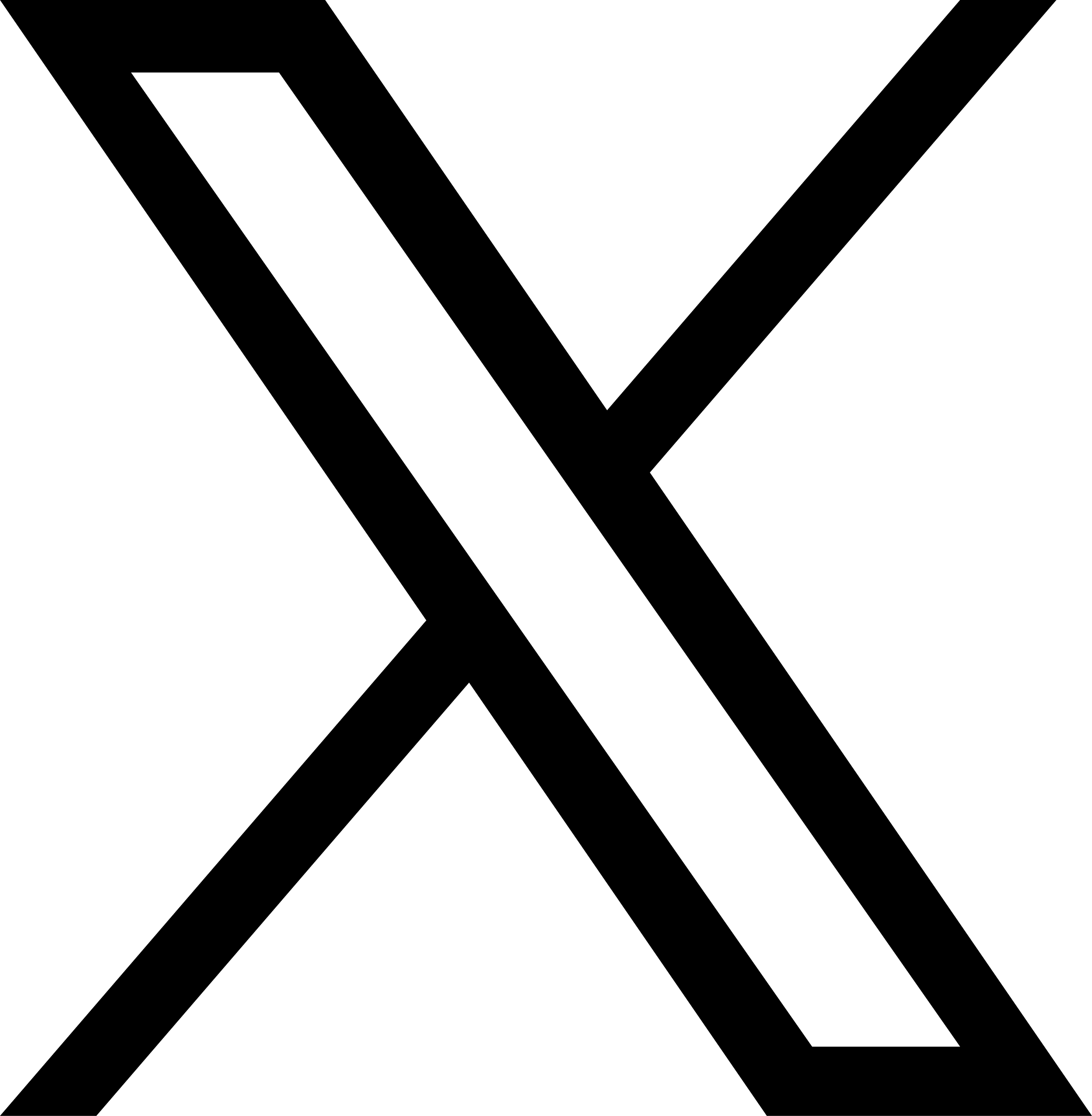- Tiempo y asistencia
- Artículo
- Lectura de 6 minutos
- Last Updated: 09/21/2023
Using an Iris Recognition Time Clock for More Efficient Employee Time and Attendance Tracking

Table of Contents
Employers are seeing new options in the field of employee attendance tracking, particularly as iris recognition technology continues to advance. Whether you currently have a manual process and are looking for more efficiencies, have a workforce that's spread across multiple locations, or operate in safety-sensitive work environments or areas that require contactless systems, an iris recognition time clock can offer many advantages.
What Is Iris Recognition?
Iris Recognition is an example of a biometric identification system - secure technology that uses visible and near-infrared light to take a high-contrast photograph of a person's iris. In the workplace, iris recognition technology has several proven advantages over other time and attendance tracking systems, particularly in its high degree of accuracy.
How Does Iris Recognition Work?
In the workplace, iris time clocks use iris scanner technology that captures an image of an employee's iris and immediately turns it into a template, thereby allowing employees to clock in and out with relative ease. This is a multi-step process, but only takes a few minutes to complete:
- Step 1: One-time capture. The employee stands in front of an image-capturing device that is connected to a computer, and their iris is photographed. Images of the iris are captured by illuminating the eye with both ordinary and invisible infrared light to find distinctive patterns specific to the individual iris. The image is converted into a template using a mathematical algorithm based on the unique patterns in the iris. Note that because the image is converted into code, the image itself is not archived.
- Step 2: Quality check. The template is evaluated for quality and stored in a digital database for repeat identification of individual employees.
- Step 3: Confirming authenticity. The employee has their iris re-photographed. The biometric technology then analyzes the image, once again converting this data into unique code, and compares this code against the codes stored in the database to identify if a match exists.
What Is Iris Recognition Used For?
Iris recognition technology has many use cases for employers, even when workers are located outside of an office environment. For one, it offers an efficient and accurate way to help secure the workplace. It's also a great way to monitor and record employee time worked, including clocking in and out for shifts, meals, and periodic breaks. That's because each iris is unique to each employee, making unauthorized access difficult.
Consider also that iris recognition can be an effective way to help control employee access to information-sensitive areas of the company and monitor employee entry and exit to secure areas of the worksite or building.
Advantages of Iris Scanning for Time and Attendance Tracking
Using an iris recognition time clock, like the Paychex Iris Time Clock, offers several advantages over other timekeeping systems, including other biometric ones such as those that use fingerprint identification.
Save Time and Improve Efficiency
With biometric iris technology, employees don't have to remember passwords (or need to change them at regular intervals). There's no need for employees to manually complete time cards, nor do employers need to be concerned about lost or misplaced key cards, which are often used with attendance tracking.
Iris recognition time tracking options that integrate with payroll also enable businesses to track employee time worked automatically and in real-time — helping to ensure that information is consistent across all systems. This also helps to reduce the workload on HR staff from having to input changes multiple times in different work systems.
Improved Accuracy
As noted, the element of human error with respect to attendance tracking is reduced when using biometric iris recognition technology. This enhanced accuracy also works to counter a pesky issue employers have faced in the past, known as "buddy punching."
As Paychex HR services area manager Matthew Keup explains, "Buddy punching is the act of employees punching in and/or out for a co-worker when that worker isn't present. In essence, it's a false representation of time worked by the individual who is not actively recording time worked for themselves. Often, it's done to prevent the co-worker from being recorded as late for their start time, or to fraudulently increase time worked for pay."
Iris recognition technology counters any temptation to resort to buddy punching because it's based on each individual's unique iris identification.
Compliance and Regulations
As wage and hour regulations and wage theft protections continue to be implemented across the country, it's more important than ever that employers have a precise way of capturing hours worked by employees. No business owner wants to pay employees for time they haven't worked, nor do they wish to short-change any employee who diligently tries to maintain an accurate record of their time on the job.
Biometric technology offers a highly effective method to help businesses track time worked accurately so they are better able to comply with employment regulations. With its comprehensive recording function, employers have accurate records of hours worked, and can call upon this data to help with responses to claims of non-compliance.
Extensive Applications
With many businesses employing a mixture of on-site, offsite, and hybrid workers, employers need a system that can help execute time and attendance procedures consistently across a distributed workforce. That can be extremely difficult with manual systems and processes.
Useful Across Industries and Different Work Sites
Not every work site is set up in the traditional manner where employees can easily scan in and out using badges or finger scan systems. Iris time clocks are generally well-protected and can be used in labs, hospitals, construction sites, restaurants, and other work areas where gloves are worn, or dust and debris is common. Particles can settle on fingertips and prevent accurate finger scan readings. It would also be more time-consuming, or even impossible, if employees aren't permitted to remove gloves in a sterile environment.
Workers who must suit up or scrub in for their jobs don't have to worry about making any physical contact with an unsanitary device. Employees don't even need to take off their glasses or goggles to be recognized through biometric iris technology.
Iris technology's contactless feature is also unaffected by elements like high humidity, making it a great option if you have teams that frequently work outside or in particularly cold or hot areas of the building.
No Direct Contact
When iris recognition technology is used, direct contact with any part of the iris time clock is not required. This process differs from fingerprint identification, where the subject must touch the scanner. The hygienic nature of iris recognition technology helps to limit the spread of germs and reduces the need to constantly sterilize equipment.
The Paychex Iris Time Clock — the only iris recognition clock that's fully integrated with an industry-leading HCM technology and service platform — is not a retinal scanner. Instead, it uses a digital camera to take a photo of the iris and generates a digitally encrypted template – so no actual image of the eye is stored. Employees stay safe and their personal information remains private.
Highly Accurate and Reliable Data
Iris recognition technology is generally regarded as one of the most highly accurate and reliable forms of identification. While some individuals may have skin damage or a change to their fingerprint over time (thus eliminating the usefulness of finger scan identification), a person's iris typically remains unchanged. Once iris technology "recognizes" the individual employee, the captured data points work for a lifetime, regardless of any changes in age, fashion, or style.
Potential Disadvantages of Iris Recognition Time Clocks
Not every time and attendance system is perfect for every situation. Though iris time clocks fit well in a variety of work areas, there are a few factors to consider prior to implementing a biometric recognition system.
Required Set Distance
Iris time clocks must be placed within a certain distance of the user. Although this is generally not an issue, in some cases placement may be a challenge and consideration should be given prior to the setting up of any new time and attendance system.
Employee Apprehension
Before implementing iris time clocks, be sure you're doing so in compliance with privacy regulations, and that you gain consent from employees prior to usage. The idea of iris recognition may make some individuals apprehensive; in this case, communicating and providing resources and training to employees prior to the installation of an iris time clock can be beneficial.
Requires Wi-Fi or Network Connection
Analyzing and storing data for an iris recognition time clock requires that you have a network connection to use the system. This may not be easily accessible for businesses or work sites that don't have Wi-Fi connections set up, or that operate outside or in remote areas.
Industries That May Benefit From an Iris Recognition Time Clock Solution
While biometric recognition technology can be applied to virtually all workplace situations, there are key industries that might benefit most from the use of an iris time clock. These include:
- Healthcare facilities, where contactless systems are a highly effective way to reduce the transmission of germs or disease through physical contact.
- Restaurants, where employees using the iris time clock don't have to worry about finger scan systems that might be ineffective because of dirt, grime, or foodstuff that cooks and wait staff accumulate throughout the working day.
- Construction and manufacturing sites, where dirt, grime, or labor materials on workers' hands would negatively impact any finger scan system.
In these and other industries, the iris time clock helps eliminate the risk involved in employing an employee's fingertips to track attendance.
Is an Iris Time Clock Right for Your Business?
How can a business evaluate whether iris recognition time clock technology should be implemented in their workplace? Key criteria include:
- Number of individuals employed: A greater number of employees makes this a more preferable time and attendance tracking solution than attempting manual tracking.
- Possible buddy punching issues: As noted, an iris time clock eliminates the risk (and expense to employer) of this unfair and unethical practice.
- Network and Wi-Fi connectivity: For this state-of-the-art technology to work, network connectivity is a must-have. What's more, Power over Ethernet (PoE) provides power to the clock using the same ethernet cable that is transferring data – making it easier to place in areas without power.
- Issues around system integration: Systems like the Paychex Iris Time Clock are designed to be fully integrated with human capital management technology and service platforms.
"Biometric time clocks have been trending for decades, but many — like those with fingerprint, hand, and facial recognition — suffer from limited accuracy or a potential risk of 'buddy punching,'" said Tom Hammond, Paychex VP of corporate strategy and product management.
Learn more about comprehensive time and attendance solutions with Paychex.
Iris Recognition FAQs
-
What Is Iris Recognition Technology?
What Is Iris Recognition Technology?
Iris recognition technology uses a digital camera with subtle illumination to capture images of the iris. The image process converts the data into a mathematical representation, or template, before storing the data. These templates cannot be converted into images of an individual's iris.
-
What Is the Difference Between Iris Recognition and Retina Scanning?
What Is the Difference Between Iris Recognition and Retina Scanning?
Iris recognition and retina scanning use different technologies to capture the image – iris technology uses a camera and converts this image to a template, while retina technology uses a scanner.
The retina is located in the back of the eye, so it requires proximity to a scanning device that projects a beam of light in the eye while it captures an image of the unique capillaries that carry blood to the iris.
Unlike the retina, the iris can be seen with the naked eye, making it much easier to get a high-quality and accurate image using a digital camera. As such, iris recognition technology is considered a less intrusive method of biometric authentication.
-
Is Iris Scanning Better Than a Finger Scan System?
Is Iris Scanning Better Than a Finger Scan System?
Iris recognition is generally regarded as one of the most highly accurate and reliable forms of identification, especially in comparison to finger scan biometrics. One of the main factors where this is true is iris vs. fingerprint accuracy. Fingers can get dirty from working environments or employees need to have gloves on, making the fingerprint identification a roadblock for them to record time. Iris technology, on the other hand, is known to be highly accurate even if individuals have goggles or glasses on. Also factor in issues such as skin damage or a change to the fingerprint over time, which makes fingerprint identification difficult and prone to inaccuracies. On the other hand, a person's iris typically remains unchanged.
-
How Accurate Is Iris Recognition Technology?
How Accurate Is Iris Recognition Technology?
Iris recognition technology is known for being accurate, fast, and reliable. The initial image capture and verification process uses a highly detailed map of 240+ unique data points in each person's iris. Once the data points are captured in the enrollment stage, the model works for a lifetime.
-
Can Iris Recognition Technology Damage Eyes?
Can Iris Recognition Technology Damage Eyes?
Iris recognition safely captures an image of an employee's eyes and poses no health threat. The amount of exposure is what's important when understanding how safe iris scans are. In cases of prolonged or extreme exposure, infrared may cause damage to the eyes and surrounding skin. But because the iris recognition technology used for time tracking can perform an image capture within a matter of seconds, the risk of damage is nearly zero. It's also contactless, meaning there's no pain or risk of eyes coming into contact with germs.
Tags