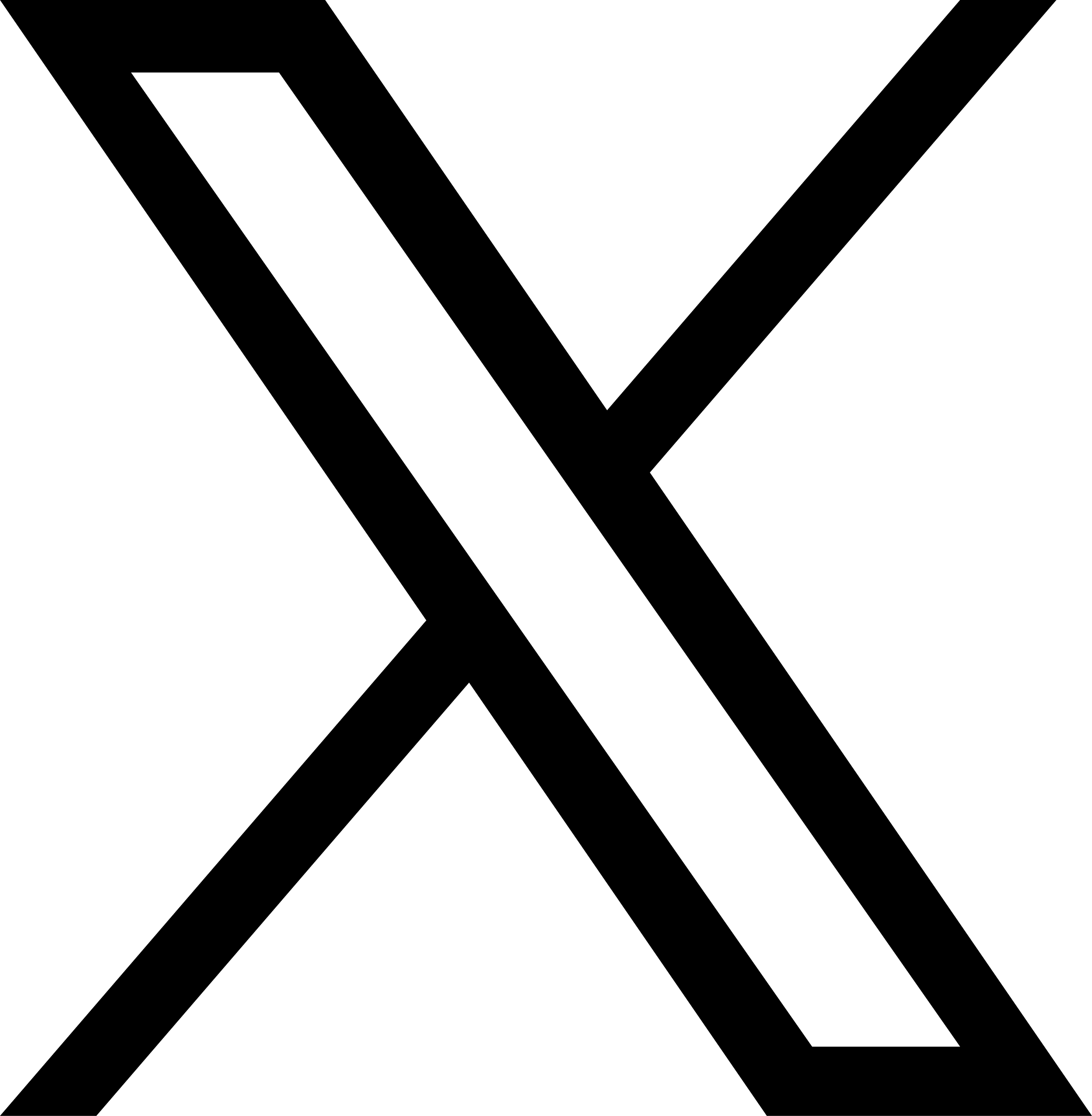- Employee Benefits
- Article
- 6 min. Read
- Last Updated: 10/31/2024
What Is Form 5500? Everything You Need To Know
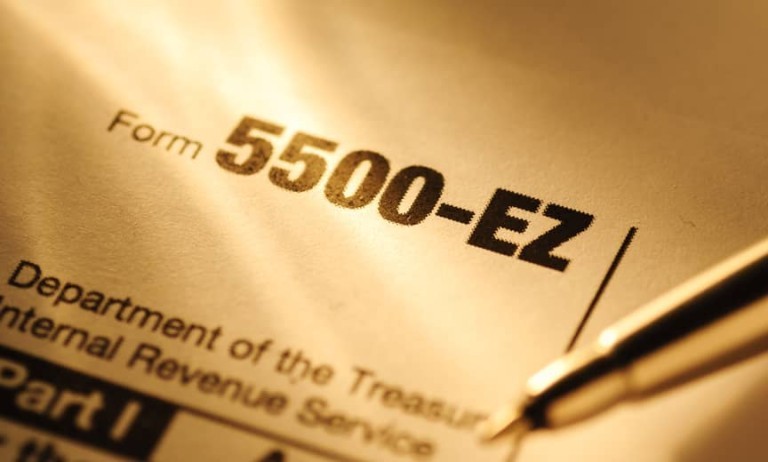
Table of Contents
If you're a plan sponsor, avoid these common errors when filing Form 5500. Read on for essential details, filing deadlines, and more.
The Internal Revenue Service (IRS), Department of Labor (DOL), and Pension Benefit Guaranty Corporation (PDGC) collectively developed the Form 5500-series returns for employee retirement plans to satisfy annual reporting requirements under ERISA and the Internal Revenue Code. Form 5500 is filed with the DOL and contains information about a 401(k) plan's financial condition, plan qualifications, and operation. The form aims to provide the IRS and DOL with information about the plan's operation and compliance with government regulations.
In general, all employers who adopt and sponsor a retirement plan governed by ERISA, such as profit-sharing and 401(k) plans, must file a Form 5500 annually with the DOL. Which version of Form 5500 you complete will depend on the size of your business and the structure of your retirement plan. Certain employer plans are exempt from the annual reporting requirements or are eligible for limited reporting options.
There are 3 general types of Form 5500 filers:
- Form 5500-SF: Small plans (those with fewer than 100 participants as of the beginning of the plan year)
- Form 5500: Large plans (those with 100 or more participants as of the beginning of the plan year)
- Form 5500-EZ: "One-participant" plan (owners/partners and their spouses)
Form 5500 Reporting Employee Deferrals and Loan Repayments
Understanding Form 5500 is crucial to businesses with retirement plans. Among the many fiduciary responsibilities that must be reported on Form 5500, plan sponsors must deposit 401(k) employees' salary or wage deferrals and loan repayments into their accounts as soon as administratively feasible, but no later than the 15th business day of the month following the month in which the contributions occurred.
Essentially, a plan is required to make those deposits at the earliest reasonable date to segregate participant contributions from the employer's general assets. Small employers with 100 or fewer employees are subject to a safe harbor deadline of 7 business days after collecting employee deferrals to deposit them into the plan.
Form 5500 Filing Due Dates
For most plans, Form 5500 and Form 8955-SSA are due by the last day of the seventh month after the plan year ends, or typically July 31 for a calendar-year plan (or the following business day if July 31 falls on a weekend). If you cannot complete your form by July 31, you must file an extension with the IRS before July 31 to avoid late filing penalties. Terminated Plans with assets are still required to file Form 5500 and Form 8955-SSA annually, including the year final assets have been distributed from the plan.
The plan administrator must electronically file Form 5500 with the DOL. Depending on certain conditions, the administrator may also file Form 8955-SSA electronically or by paper mailing to the IRS. In addition, the administrator must keep a copy of Form 5500, including schedules and attachments, and Form 8955-SSA with all required ink signatures on file with the plan's records.
Think You'll Be Late With 5500 Filing?
If you know you won't be able to make the original deadline, you can file an extension for your company's Form 5500 and Form 8955-SSA by using Form 5558: The Application for Extension of Time to File Certain Employee Plan Returns. If the extension is filed promptly and completely, your Form 5500 and Form 8955-SSA will be due 2-and-a-half months after the original due date.
It's worth the effort to file Form 5558 if you know you will be late, as this can save you thousands in penalties and fees. Remember, to be approved for an extension, Form 5558 must be mailed to the IRS by the original Form 5500 filing deadline.
Missed the Deadlines?
If you've missed the original Form 5500 filing deadline and haven't properly filed an extension form, you'll still need to file Form 5500 and Form 8955-SSA. Fortunately, the DOL and IRS recognize that mistakes happen, and penalty relief programs are available for delinquent filers to help minimize penalties associated with late submissions of Form 5500 and Form 8955-SSA.
Delinquent sponsors of Form 5500-EZ ("one-participant" plan) may be eligible for penalty relief under IRS Revenue Procedure 2015-32, while delinquent sponsors of Form 5500 or 5500-SF may request relief using the DOL's Delinquent Filer Voluntary Compliance Program (DFVCP). There is no delinquent filer program when only the Form 8955-SSA is delinquent. However, relief is available when both Form 5500/5500-SF and Form 8955-SSA are delinquent under the DOL's Delinquent Filer Voluntary Compliance Program.
DFVCP: The 5500 Delinquent Filing Program
Delinquent filings of Form 5500 can rack up penalties quickly, but the Delinquent Filer Voluntary Compliance Program can help prevent penalties from spiraling out of control. To be eligible for penalty forgiveness through the DFVCP, you must be a plan administrator with filing obligations under Title 1 of ERISA and provide proper notice to the DOL that your Form 5500 has not yet been filed.
If you manage a private sector employee benefits plan established and maintained by a private employer or employee organization, your plan obligations likely fall under Title 1 of ERISA.
How Much Are 5550 Late Filing Penalties?
Late filers of Form 5500 can be penalized twice—by the IRS and the DOL. The IRS penalties for a late filing without notice or a qualified extension are $250 per day, up to a maximum of $150,000. If that weren't enough, the DOL civil penalties would be up to $2,586 per day with no maximum.
The DFVCP offers late filers a cap on penalties to encourage reporting compliance and help plan administrators who have failed to file an annual report for a plan for multiple years to get back on track. Filings for multiple years must be included in a singular submission for a plan. Penalties are capped at $1,500 per submission for "small plans" and $4,000 for "large plans."
How Much Are Form 8955-SSA Late Filing Penalties?
The IRS penalty for failure to file a Form 8955-SSA is $10 for each participant with respect to whom there is a failure to file multiplied by the number of days the failure occurred, not to exceed $50,000 with respect to any plan year.
How Do You File a Delinquent Form 5500?
To file a delinquent Form 5500, you would file through the same process as any on-time report. All filings are submitted through the DOL's certified electronic system, EFAST2. To file a delinquent Form 5500, you would log in to EFAST2 using your DOL credentials and submit the form and any supporting documentation electronically.
Summary Annual Report
A summary annual report (SAR) is required under the Employee Retirement Income Security Act (ERISA) that summarizes the information reported on Form 5500 and schedules. The SAR must be distributed to each plan participant and their beneficiaries receiving benefits under the plan no later than 2 months following the Form 5500 filing deadline, normally Sept. 15. If the client filed for a filing extension, they have until Dec. 15.
The SAR provides participants with a summary of the plan's financial status as reported on Form 5500. Participants are also informed of their right to receive a copy of Form 5500 if their employer requests it.
Is a Fidelity Bond Required for Retirement Plans?
ERISA requires every plan fiduciary and anyone else who handles or has the authority to handle plan assets to be covered by a bond. A fidelity bond is an insurance policy that names the plan as the insured party and covers anyone who handles or has the authority to handle plan assets. The fidelity bond protects the plan against loss due to acts of fraud or dishonesty on the part of persons required to be bonded.
The required amount of bond coverage is the lesser of 10% of plan assets at the beginning of the plan year, or $500,000.
How To File Form 5500: The Filing Process
The DOL requires filing all Form 5500 annual returns electronically using its EFAST2 program. The agency no longer accepts paper filings, except for filers submitting Form 5500-EZ.
To start the filing process, you must log in to the EFAST2 processing system and begin completing the correct version of Form 5500. EFAST2 is similar to other online tax systems — you will input identifying information, answer questions about your business and retirement plan details, and add any required supporting documentation. You will be asked to sign the form electronically and submit it to the DOL through the portal at the end of the process.
As you complete your e-filings, remember that accuracy and completeness are essential. While you may incur penalties or fines for failing to submit on time, the DOL and IRS may also impose fines or penalties for inaccuracies in your submission. Penalties may apply for anything the IRS deems as willful violations or making false statements, and they may also reject the submission of your Form 5500 if you provide insufficient information, including unanswered questions, which can lead to late fees.
5500 Filing Requirements and Credentials
If you don't already have DOL electronic signing credentials, you can obtain them at www.efast.dol.gov. DOL credentials are the secured username and password that allow you to log in to the EFAST2 portal and electronically sign and submit your completed forms. Beginning in 2023, EFAST users will be redirected to Login.gov to create credentials. To obtain DOL credentials, you must be authorized to complete Form 5500 on behalf of your organization and complete a registration process that typically takes about 15 minutes.
To generate your DOL credentials:
Click "Sign In/Up" on the EFAST2 website welcome screen, then read and accept the privacy statement
- Provide your personal information and identify your user type
- Set your security questions and answers (in case you forget your password)
- Complete the registration process by clicking the link in the verification email you receive from EFAST2
- Accept the PIN agreement and signature agreement if required, then create your password
Common Form 5500 Errors
According to the IRS, entering incorrect information or accidentally leaving a field blank when filling out Form 5500 may result in a DOL employee plan compliance check.
If you prepare this form for your business, be on the lookout for some of the most common errors, as noted by the IRS:
1. Noting "Zero" Plan Participants
Participants and beneficiaries with balances in the plan are considered plan participants on Form 5500. Sometimes companies mistakenly answer that there are zero plan participants. This error is especially prevalent with new programs.
2. Plan Termination
When a plan is terminated, Form 5500 is still required until all assets are distributed from the plan. Documenting terminated plans is a part of compliance during annual reporting. Common errors include:
- Not filing the form
- Accidentally marking a plan terminated when it wasn't
- Mistaking a frozen plan for a terminated one
- Using the same plan number for more than one plan
- Not marking the form as a final return
3. Fraud
Form 5500 asks if a plan suffered a loss caused by fraud or dishonesty. The IRS has found that employers often answer this section incorrectly. This area should most often be left blank (assuming a company did not endure fraud).
4. Frozen Plans
Code 1l means that a plan is frozen or non-active. Organizations have been known to use code 1l for active accounts accidentally.
5. Additional Pitfalls
For added security, here are a few additional common mistakes to avoid when completing Form 5500:
- Incorrectly entering the EIN and plan number when filing
- Providing too much information, such as returns dated over 12 months
- Not using EFAST software or approved vendors for filing your form
Filing Form 5500 With Ease
Using a third-party administrator like Paychex for your 401(k) and retirement services can help you prepare to file this form and minimize your plan-related workload and risk. Many plan providers prepare a signature-ready Form 5500 as part of their administration services, allowing you to review for accuracy, sign, and file the form. More questions about Form 5500 filing requirements and credentials? We have the answers.
Tags