Efficiently Track Working Hours With Time Clocks for Employees
Make time tracking stress-free with time clock software built to improve accuracy, streamline processes, and reduce buddy punching.

Paychex Time Clock Solutions
Mobile App: Time and Attendance at Your Fingertips
The employee time tracking mobile app offers visibility and control over your labor costs on mobile devices or smart watches.

Time Kiosk App: Flexibility for All Your Timekeeping Needs
The Kiosk App lets employees punch in flexibly, even offline, by using their portable devices.

Proximity Time Clock: Make Clocking in Quick and Convenient
Employees can easily clock in and out using their personal proximity badge, which supports accurate and reliable attendance data.

Iris Time Clock: Fast, Reliable and Fully Integrated
Iris and facial recognition technology allow for precise biometric entry based on individuals' unique physical traits, like fingerprints or facial images.

How Paychex Time Clocks Boost Accuracy and Efficiency
Employee Self-Service From Any Device
Employees can now do everything from clocking in and viewing schedules to requesting time off and syncing calendars, freeing up admin work that previously fell on the manager.
Prevent “Buddy Punching”
Biometric options like facial recognition help prevent buddy punching, reduce payroll errors from manual entry, and support accurate pay for actual hours worked.
Compliance With Wage and Hour Regulations
Employee time clock software helps you meet wage and hour requirements by securely tracking and storing employee records for easy access.
Flexible Punch Options Wherever Employees Are Located
Employees can clock in and out from anywhere using biometrics (iris, facial verification, finger scan*), proximity badges, PINs, desktops, or mobile devices
Smarter Labor Cost Management
Track attendance in real time to cut costs, control overtime, and save admin time. Use our Time Clock Calculator to see how much you can save by automating your payroll process.
<p class="h4" style="color:#fff">Level Up Your Timekeeping With Our Customizable Solutions</p>
Make HR Even Simpler With Time Tracking Solutions
Choose the time clock solution that best fits your needs and add it on to any payroll or HR package.

Easily Manage Your Work Life With the Paychex Flex® App
Empower your team to effortlessly manage their tasks from anywhere with the user-friendly Paychex Flex® app, available on iOS and Android with multiple language options.
- Easy punch-in, job transfers, and timecard viewing
- Request PTO or pay adjustments
- View work schedules and monitor time-off balances
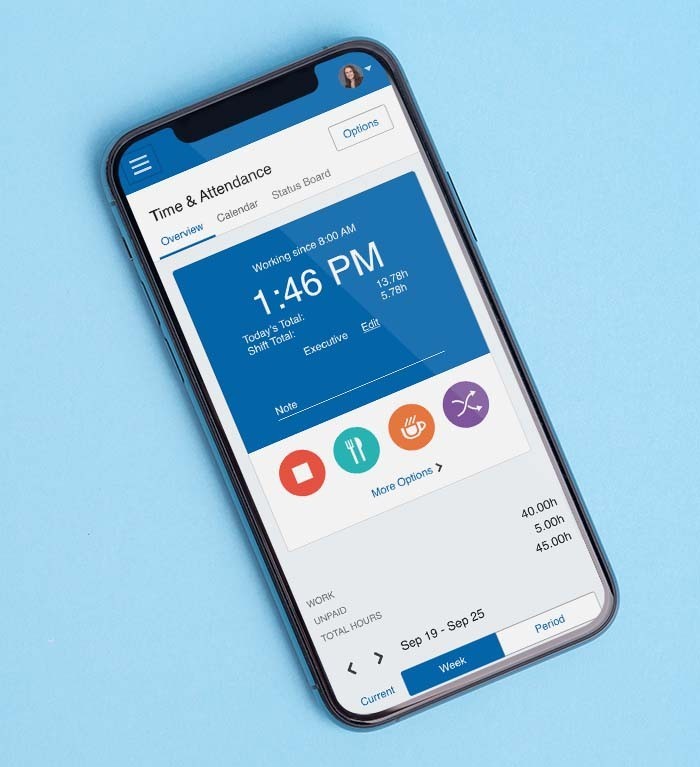
"We've expanded now to 275 employees. So, time and attendance are a huge thing for us. Paychex gives us time back. They take care of us, and that's the same way we try to take care of our employees."
Jodi Arritola, HR Manager | Woodburn Nursery & Azaleas, Inc.

Get Started in Only 3 Easy Steps

Fill Out Our Form and We’ll Quickly Contact You

We’ll Go Over Your Time Clock Options and Pricing

Reduce Timekeeping Headaches With Your Time Clocks
Paychex Time Clock FAQs
-
What Is Time Clock Software?
What Is Time Clock Software?
Time clock software lets employees clock in and out using computers or mobile devices, depending on the time clock software type. Some time clock services can even integrate with the company’s payroll system, streamlining attendance tracking, payroll integration, and tasks like time-off requests.
-
Why Are Time Clocks Important in the Workplace?
Why Are Time Clocks Important in the Workplace?
Time clocks support accurate tracking of employee hours, helping businesses make informed decisions and remain compliant with wage and hour regulations.
-
What Is a Biometric Time Clock?
What Is a Biometric Time Clock?
A biometric time clock is a physical device that uses unique physical traits, like fingerprints or facial images, for secure, accurate employee identification at clock-in and clock-out.
-
How Can I Use Employee Time Clocks for Small Businesses?
How Can I Use Employee Time Clocks for Small Businesses?
Time clocks offer small businesses a way to increase secure and accurate time tracking through features that require only the intended employee to clock in or out.
-
Are There Benefits to Integrating Payroll and HR Systems With Time Clocks?
Are There Benefits to Integrating Payroll and HR Systems With Time Clocks?
Integrating time clocks with payroll and HR saves money, boosts efficiency, and supports accurate, consistent employee records without double entry.
-
How Do I Monitor Employee Time Clocks?
How Do I Monitor Employee Time Clocks?
With Time and Attendance solutions, you can track hours worked, manage schedules, and support compliance easily from any location.
-
Is There an Employee Time Clock App?
Is There an Employee Time Clock App?
Yes, the Paychex Flex mobile app lets employees clock in and out, request time off, view schedules, and manage job assignments from anywhere.
-
What Is the Best Time Clock System?
What Is the Best Time Clock System?
The best time clock system depends on your unique business needs, employee locations, and required features; there’s a flexible solution available for every type of business.






