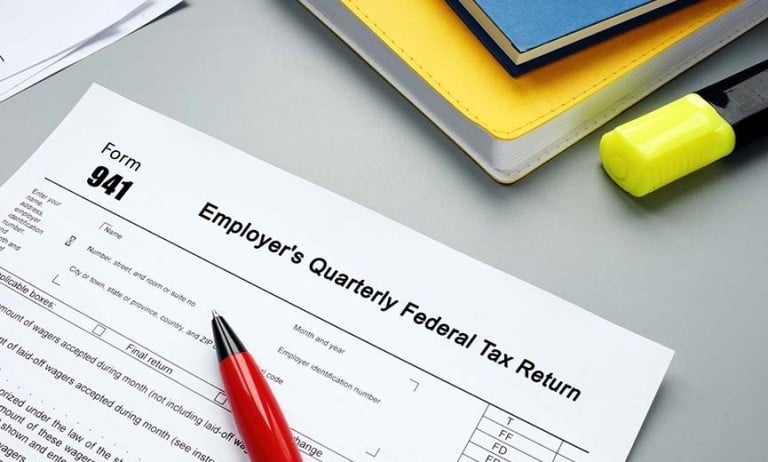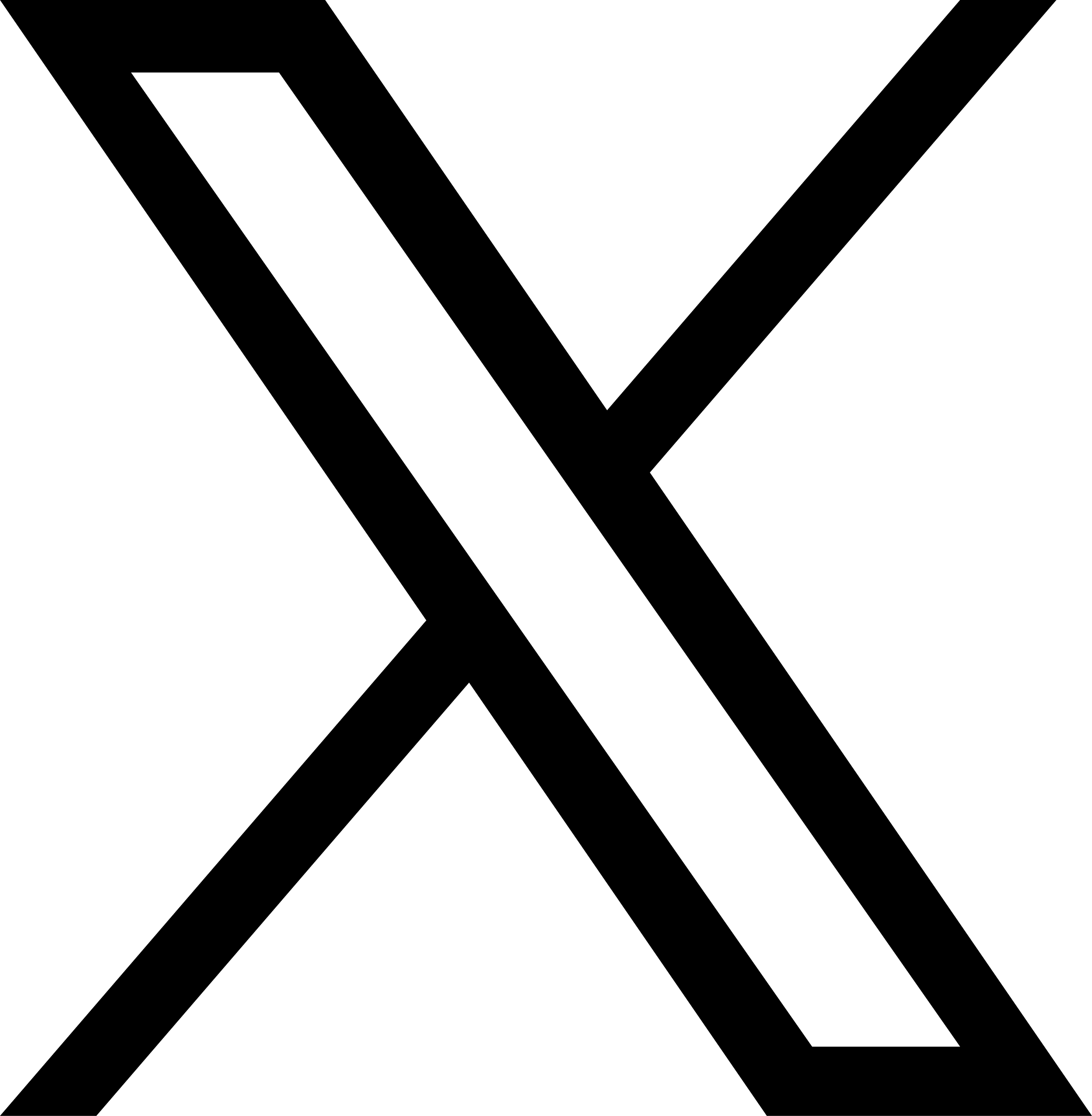Most businesses must report and file tax returns quarterly using the IRS Form 941. This guide provides the basics of the 941 form, instructions to help you fill it out, and where you can get help meeting all your payroll tax obligations.
What Is IRS Form 941?
Form 941, Employer's Quarterly Federal Tax Return, reports wage withholding to the IRS for income taxes, the employees' share of Social Security and Medicare (FICA) taxes, and the employer's share of FICA. The form serves as a summary of the employer's quarterly payroll tax liabilities and payments, including:
- Wages you as the employer paid;
- Tips your employees reported to you;
- Federal income tax you withheld;
- Both the employer and the employee share of Social Security and Medicare taxes;
- Additional Medicare tax withheld from employees;
- Current quarter's adjustments to Social Security and Medicare taxes for fractions of cents, sick pay, tips, and group-term life insurance; and
- Qualified small business payroll tax credit for increasing research activities.
Non-payroll withholding isn't reported on Form 941. These include employee backup withholding and income tax withholding for pensions, annuities, or gambling wins. These are reported on Form 945.
As you learn more about Form 941, make sure not to confuse it with other employer returns, such as:
- Form 940, Employer's Federal Unemployment Tax Return, which calculates the employer's federal unemployment tax based on the business's annual payroll.
- Form 943, Employer's Annual Federal Tax Return for Agricultural Employees, which is used instead of Form 941 to report once a year on the amount of withheld federal income and FICA taxes (employee and employer share).
- Form 944, Employer's Annual Federal Tax Return, which is filed instead of the quarterly employer returns if the employer is "small." This applies to employers with annual tax liability withheld federal income tax, FICA (employee and employer share) totaling $1,000 or less.
Who Needs To File Form 941?
Generally, employers who withhold income taxes, Social Security taxes, and Medicare taxes from employees' wages need to file Form 941. This includes businesses that pay wages to employees and have a tax liability of $1,000 or more for Social Security, Medicare, and income taxes in a calendar quarter. Employers must continue to file quarterly even if there are no employees during some quarters.
Exceptions for Form 941 filing would be seasonal employers who don't pay employee wages during one or more quarters, employers of household employees, and employers of agricultural employees. If you permanently go out of business or stop paying wages to your employees, you must file a final return and make the appropriate indication on the 941 form.
2025 Tax Filing Deadlines and Due Dates
Employers must file Form 941 every quarter, even if they have no taxes to report unless they fall into one of the exceptions above. The due dates typically fall on the last day of the month following the end of the quarter, giving employers one month to prepare the form. If any due date for filing falls on a Saturday, Sunday, or legal holiday, returns may be filed on the next business day.
The Form 941 filing deadlines in 2025 are:
| Quarter Ending | Form 941 Due Dates |
|---|
| March 31 | April 30 |
| June 30 | July 31 |
| September 30 | October 31 |
| December 31 | February 2, 2026 |
Failure to file IRS Form 941 on time or underreporting your tax liability can result in IRS penalties, which can amount to 5% of the total tax amount due. You can be charged an additional 5% fee every month your return has not been submitted for up to 5 months. A separate Form 941 late filing penalty applies for making tax payments late or paying less than you owe. Ensure you give yourself enough time to complete and file your 941 form by the last day of every April, July, October, and January.
If you discover an error on a previously filed Form 941 or need to amend a Form 941, you would correct using Form 941-X, Adjusted Employer's Quarterly Federal Tax Return or Claim for Refund. This is filed separately from Form 941.
Final Checklist Before Filing Form 9411
To make the process of filling out IRS tax Form 941 more straightforward, the correct payroll records, documentation, and business information must be on hand. You'll need:
- Your Employer Identification Number (EIN)
- Your company's legal name and address
- Number of employees compensated during the quarter
- Employee wages paid in the quarter
- Tips your employees reported to you
- Federal income tax withheld
- Group term life insurance premiums paid for employees
- Employer's and employees' share of Social Security and Medicare taxes
- The current quarter's adjustments to Social Security and Medicare taxes
- Additional Medicare tax withheld from employees
Step-by-Step Instructions for Form 941
IRS Form 941 is a 3-page form with 5 parts. You must complete all 3 pages of Form 941 and sign on Page 3. Failure to do so may delay the processing of your return. Here's a step-by-step for each part of IRS Form 941.
Part 1
The employer reports the number of staff employed, wages, and taxes withheld in Part 1. Any overpayment can be applied toward the next quarter or received as a refund, which the employer indicates on Line 15.
- Line 1: List the number of employees you paid as of the 12th of the third month (March, June, September, or December) for the quarter indicated on the return. This includes any employees who received wages, tips, and other compensation.
- Line 2: Report the total compensation you paid to the applicable employees during the quarter. Include all wages, tips, and other compensation, but don't include qualified sick leave wages.
- Line 3: List the federal income tax withheld from employee wages, tips, and other compensation. This includes:
- Taxable fringe benefits
- Supplemental unemployment compensation benefits
- Line 4: If no employee compensation is subject to Social Security and Medicare taxes, mark an "X" next to "Check and go to line 6" on line 4. If you mark that box, you can skip lines 5a, 5b, 5c, 5d, 5e, and 5f.
- Line 5a: Taxable Social Security wages.
- Line 5b: Taxable Social Security tips reported.
- Line 5c: Wages and tips subject to Medicare tax.
- Line 5d: All taxable wages and tips subject to additional Medicare tax withholding.
- Line 5e: Total Social Security and Medicare taxes by adding up Lines 5a, 5b, 5c, and 5d.
- Line 5f: Tax due on unreported tips (Section 3121(q)).
- Line 6: Add lines 3, 5e, and 5f. This is the total tax you owe before any adjustments.
- Lines 7—9: Adjustment for a fraction of cents (Line 7), sick pay (Line 8), tips, and group life insurance (Line 9).
- Line 10: Total taxes after adjustments (sum of Lines 6, 7, 8, and 9).
- Line 11: Qualified small business payroll tax credit for increasing research activities. Enter the amount calculated on Form 8974 and attach the form with your 941.
- Line 12: Total taxes after adjustments and non-refundable credits (total can't be less than zero). Subtract line 11 from line 10.
- Line 13: Total deposits for the quarter, including any overpayments from previous quarters.
- Line 14: Enter the balance if the amount on line 12 is more than the amount on line 13.
- Line 15: Enter the difference if line 13 is more than line 12. This is how much you overpaid. Choose to apply the amount to your next return or send a refund.
Part 2
Part 2 determines the employer's tax deposit schedule. Most employers deposit either monthly or semiweekly.
- Line 16: Check one of the following based on your tax liability:
- Box 1: Check if all the following are true. If you check this box, you can send your tax payments when you file Form 941.
- The amount on line 12 is less than $2,500.
- The amount on line 12 was less than $2,500 for the previous quarter.
- You didn't incur a $100,000 next-day deposit obligation for the current quarter.
- Box 2: Check if you reported $50,000 or less on line 12 during the previous lookback period. A lookback period is 12 months, covers four quarters, and always ends on June 30. If you check this box, you must deposit monthly payroll tax payments. Then, enter your tax liability for each month of the quarter and the total for the quarter.
- Box 3: Check if you reported $50,000 or more in taxes during the lookback period. If you check this box, deposit your payroll taxes semiweekly, including Schedule B, and attach it with Form 941.
Part 3
Part 3 requires the employer to disclose whether the business closed or stopped paying wages and whether the business is seasonal.
- Line 17: If you closed your business or stopped paying wages in the quarter, place an "X" next to the box that reads "Check here." Then, enter the final date you paid wages. You will also need to attach a statement to your final return.
- Line 18: Check the box if you hire employees seasonally and don't have to file a return for every quarter of the year.
Part 4
Indicate whether the IRS can discuss your return with a designated party. Select either:
- Yes: Select if you want to give the IRS permission to speak to an employee, paid tax preparer, or another person about Form 941. If you select this box, enter a name, phone number, and five-digit PIN that the person will use when speaking to the IRS.
- No: Select if you don't authorize the IRS to speak to another person about your return.
Part 5
After you've completed all the sections above, sign and date the form under Part 5. One of the following individuals can sign Form 941:
- For a sole proprietorship, the individual who owns the company
- For a corporation or an LLC treated as a corporation, the president, vice president, or principal officer
- For a partnership or an LLC treated as a partnership, a partner, member, or officer
- For a single-member LLC, the owner of the LLC or a principal officer
- For a trust or estate, the fiduciary
One authorized signer from above must sign Form 941 in the box next to "Sign your name here." The signer must also print their name and title (e.g., president) and include the date and phone number.
If you have someone else prepare Form 941 on your company's behalf, the preparer must fill out the Paid Preparer Use Only section. This section includes the preparer's name, signature, firm's name, address, phone number, EIN, and date. Your preparer must also check the box if they're self-employed.
Form 941-V: Payment Voucher
You can only make a payment with Form 941 if you check the first box of Part 3, line 16. If you checked the second or third box, you must pay online.
- Enter your EIN. If you don't have an EIN, you must apply for one. If you have applied for one but haven't received it, write "Applied for" here.
- Fill out your payment amount.
- Fill in the circle next to the quarter that you're paying.
- Enter your business name and business address. This must match the information on Form 941.
Checks or money orders should be made payable to "United States Treasury." Write your EIN and tax period on your check.
How To File Form 941 Online vs. Paper Filing
Employers can file Form 941 online or by mail, although the IRS encourages e-filing. Electronic filing, which is processed through the federal e-File system, is often quicker and more convenient, with the added benefit of immediate confirmation of receipt. However, some businesses may choose paper filing based on their preferences and circumstances. Where to file Form 941 depends on whether you include a payment with the tax form. Follow the IRS instructions on where to mail Form 941, either with or without payment. The U.S. Postal Service must also postmark it on or before the due date.
Employers can make tax payments through the Electronic Federal Tax Payment System (EFTPS). This includes any tax payments related to Form 941. A valid employer identification number (EIN) is required when the return is filed, or a payment is made.
Additional Resources and Tools for Filing Form 941
Payroll taxes can be complex and time-consuming, especially if this is your first time handling them. But, with some advanced planning and resources, the process can become less daunting. Outsourcing to an experienced payroll tax expert can help speed up and automate the filing process each quarter.
Key Points to Remember about Form 941
Employers' extensive responsibilities to report, file, and remit payroll taxes may seem overwhelming. To ensure that you make accurate calculations and complete the appropriate forms correctly and on time, consider working with a payroll services provider like Paychex, which can help fill out and file Form 941 automatically each quarter.